We are a big fan of the efficiency and ease that Microsoft products deliver daily which is why we are sharing this handy Microsoft Teams feature.
Do you want to make it even easier for your team and clients to get in touch with you? What if your clients could chat with you with just a click of a link? How effortless! With Microsoft Teams you can create a chat link and send it to anyone. They can click it and you can chat instantly with them!
The best part of the Teams chat link is that anyone can contact you if they have your Microsoft Teams link. Read on to learn how it works and how easy it is to create your own Microsoft Teams link.
The Microsoft Teams chat link may not be ideal for every business or work role. But if you want to give your business a competitive edge and are in a field where you want clients to provide fast feedback, then the chat link could be of benefit.
How it works
When the Teams chat link is clicked, the link will direct recipients to your Teams Chat channel -even if they don’t have Teams!
If they don’t have Teams, they can choose to download the app or start an unmanaged Teams account on the web instead. The link will of course work for anyone in your business, so you can also use it for internal emails, intranet pages and newsletters too!
Creating the link is surprisingly easy. Follow the steps below to create your link.
Please Note:
Your Teams Administrator must allow external guests to chat with individuals within the company otherwise the link will not work externally.
How to
1. First, copy this link:
https://teams.microsoft.com/l/chat/0/0?users=
2. Replace
Your link will look similar to the example below:
https://teams.microsoft.com/l/chat/0/0?users=renee.bean@keytech.au
That’s it! copy and paste it anywhere you wish to share it.
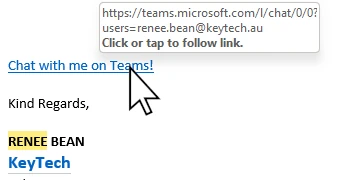
Why not add it to your email signature as an additional contact option?
To add your chat link to your email signature in Outlook, follow the instructions in this article.
Need assistance with Teams or Teams chat link?
We are happy to be of service!
Request a Callback
Do you have an enquiry or need some advice about the best communications solution for your business? Reach out to us, we want to help you!

