One of the biggest complaints nowadays is that the Internet is not fast enough. However, rather than blame the Internet Service Provider, you should first look at these factors. Many people think that purchasing a new modem will fix all their network problems, but often they are wrong. What can you do to improve the speed of your business or home Internet connection? Read on to discover what other factors may be contributing to your slow internet connection.
Connection Type
 The type of Internet you are using at your place of business will significantly determine the speed you get. There are a variety of connection types available globally, including satellite, fixed wireless, cable fibre, DSL, and many more. Each connection type uses different technologies, which results in various speeds.
The type of Internet you are using at your place of business will significantly determine the speed you get. There are a variety of connection types available globally, including satellite, fixed wireless, cable fibre, DSL, and many more. Each connection type uses different technologies, which results in various speeds.
To learn more about the most common connections available in Australia, click here.
Your Internet Plan
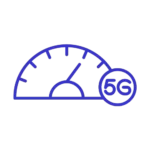
The Internet Plan you choose from your Internet Service Provider is one important factor that will affect the overall speed of your Internet. When choosing an internet plan, ensure that you select a plan that is capable of reaching your desired speed and carrying out the tasks you plan to do on a day-to-day basis.
The Number of Users/Devices on the Network
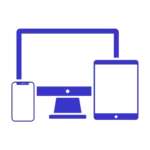 You will notice that the more devices that are connected and in use simultaneously on the network, the slower the Internet speed will be. The slowness is due to each device requesting some bandwidth. The best way around this issue is to add prioritisation (Quality of Service (QoS)) rules on the network within the routers and managed switches so that certain devices are allowed a higher priority and get access before others.
You will notice that the more devices that are connected and in use simultaneously on the network, the slower the Internet speed will be. The slowness is due to each device requesting some bandwidth. The best way around this issue is to add prioritisation (Quality of Service (QoS)) rules on the network within the routers and managed switches so that certain devices are allowed a higher priority and get access before others.
Hijackers
 You may also find that another person is hitching a ride on your network ends, making it slow. To avoid this, ensure that you update your password to protect your Wi-Fi network.
You may also find that another person is hitching a ride on your network ends, making it slow. To avoid this, ensure that you update your password to protect your Wi-Fi network.
Router Location & Wireless Connections
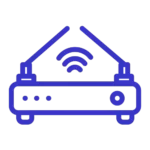
The location of your router is important to the connectivity of all those who need it to connect wirelessly. Connecting via Wi-Fi can result in slow Internet speeds. Factors such as distance from the router and dense materials like concrete and metal can weaken the signal. To help with these issues, you could try positioning your device closer to the router and away from barriers. You can also try upgrading your wireless equipment or changing the router channel.
Hardware
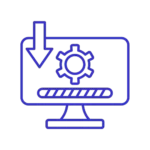
The quality and age of your cables, router and computers can affect your Internet connection speed. A cabled ethernet Internet connection is considered quicker than connecting over Wi-Fi. Your computer can run slow and have poor Internet connectivity if your computer is built with low-grade hardware components.
The Software You Are Running
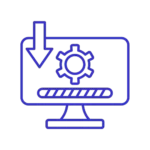
Some apps require you to connect to the Internet for various reasons but usually to sync or update data between the device and the Internet. When using multiple apps simultaneously, the Internet will be noticeably slower. Some apps even run in the background unnoticed to sync data to the Internet. You can check settings in each app to find if there are any auto-sync settings are turned on.
Your computer’s operating system can also affect your internet speed. By keeping your computer updated to the latest version of your operating system, you will not only keep your computer running efficiently but also help keep it secure.
Virus and Malware

If your computer becomes infected with malware, your Internet connectivity can suffer. Malware runs in the background, connecting to the Internet without permission, draining your computer resources. Always use caution when choosing a reliable antivirus and ensure you download it from a trusted source.
Web Browser
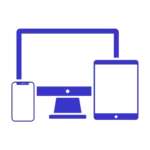
The choice of your web browser can affect how quickly you connect to websites. Just experiment with various browsers like Google Chrome, Safari or Firefox and see which one delivers the fastest response time when browsing different sites!
Host Servers
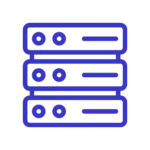
Each website uses its own hosting server to load the webpages you are browsing on the Internet. If a hosting server does not have enough RAM and processing power, it will load pages slowly. For the same reason, a website may load slowly or even crash if there are not enough server resources to handle much traffic on the website.
Neighbours

Areas with a considerable amount of Wi-Fi networks can suffer from low signal strength because of conflicting frequencies. If your connection is slow and you are located in an area with a lot of Wi-Fi networks, try changing channels on your router. Your slow connection could be caused by your neighbour’s router using the same channel. To change your router channel, connect to your router’s admin tool from your laptop and follow the instructions on your router’s instruction manual.
Need assistance to determine why your internet is slow? Our experienced technicians can help!
Give us a call 1300 859 046 or send us a message:
CVS Contact form
We are here to help! Please enter your details and enquiry below and we will be in touch soon.

