
Are you planning to move to a new office and are unsure where to start? We can help you prepare with this short moving checklist, and with our IT & phone system & web services, you will be quickly moved in and carrying out business as usual.
Moving to a new office can be an exciting and stressful time. Some new offices are not equipped with enough data and electricity points or can only get a specific NBN type, so it is essential to consult your IT and Phone company as early as possible to ensure a smooth move.
Below are some things to consider as you plan and schedule the various details of your move.
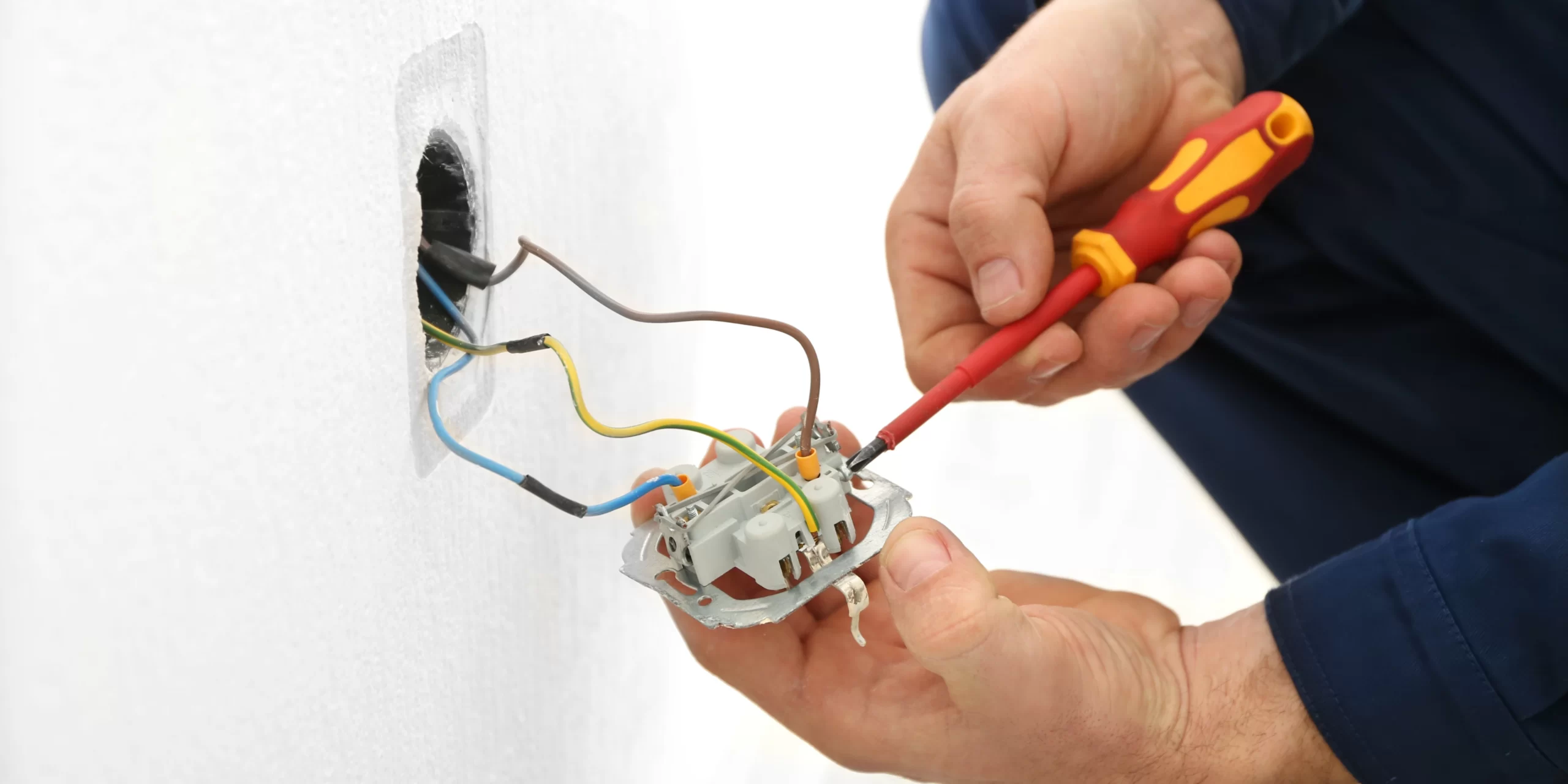
Check if your new office network is VoIP-ready.
When you move to a new location, getting connectivity set up and verified is one of the first things that will need attention. An IT contractor can install and test all cables and sockets from end to end and ensure there are ports available for desk phones, printers and other IP devices. They will also ensure that core switching and routing hardware are correctly configured.
A typical business bandwidth should easily support your VoIP phone system if your business is very phone-centric or your staff make many video calls. However, if you’d like to be sure, our team can test your current VoIP network load.
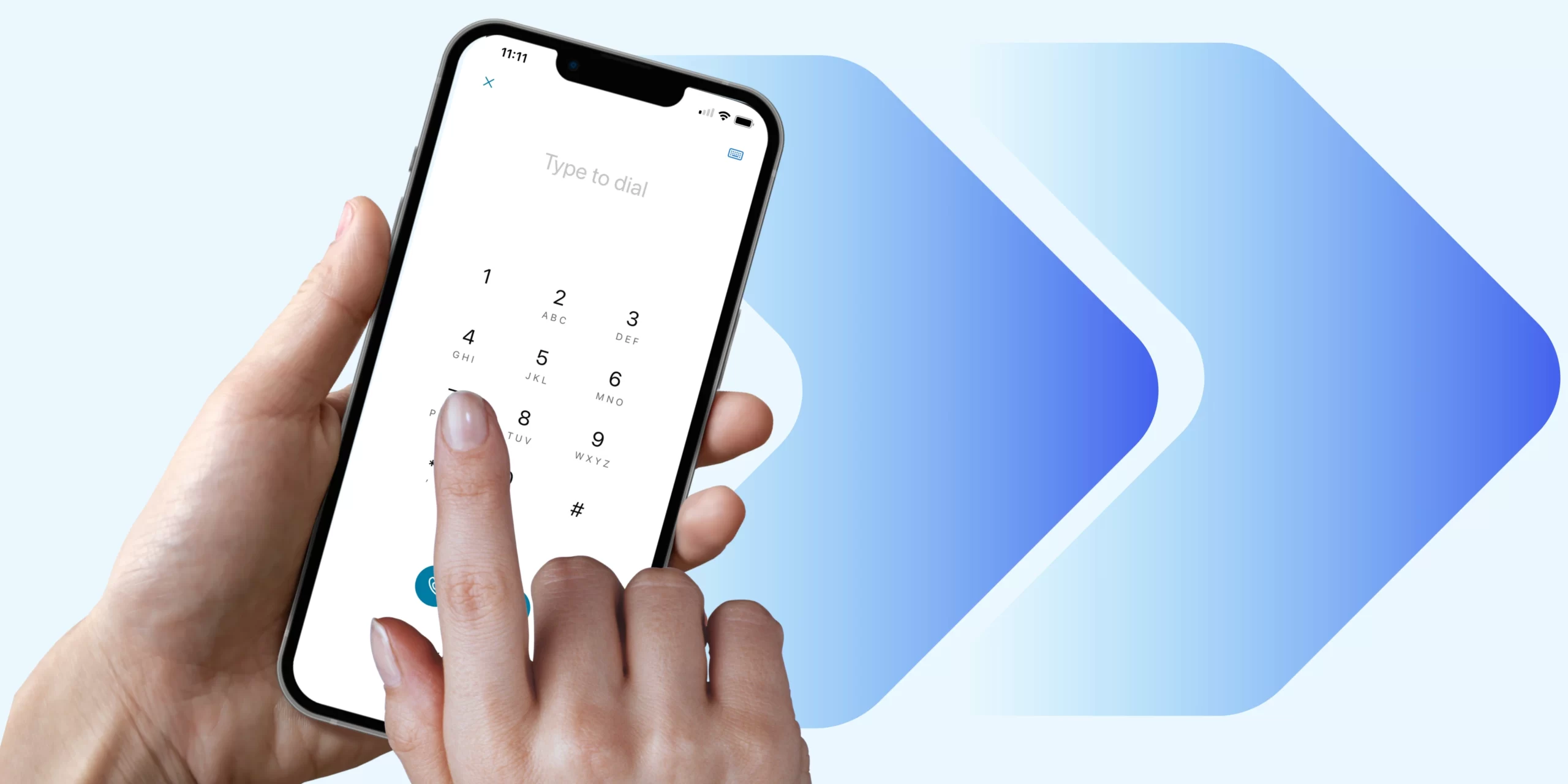
Keep the phone lines active during the move.
Cloud phone systems have been around for a long time, proven convenient, and provide a great user experience. They allow businesses to have multiple extensions on an IP-connected device of choice (such as a computer, a mobile phone or desk phone) that rings anywhere at any moment without having to worry about not being reachable. The advantages continue when we look into the functions of a virtual receptionist!
However, if you have an on-premises phone system, you won’t be able to take calls while your phone system is packed up and in transit on the truck. So be sure to notify your phone company or SIP provider to keep your number active and ask them to temporarily forward it to a mobile number or a voicemail box until your phone system is set up in the new location.
A typical business bandwidth should easily support your VoIP phone system if your business is very phone-centric or your staff make many video calls. However, if you’d like to be sure, our team can test your current VoIP network load.
Packing and moving your IT equipment.
Even if there’s not much gear to move, it can save time and headaches if you hire professionals to pack, ship, install and configure your networked equipment, including your phone system. If moves are local, they are typically scheduled during a weekend to minimise business disruption. If your servers contain sensitive data subject to security regulations, you may need to hire special services to transport and secure the servers during the move.
However, if you have an on-premises phone system, you won’t be able to take calls while your phone system is packed up and in transit on the truck. So be sure to notify your phone company or SIP provider to keep your number active and ask them to temporarily forward it to a mobile number or a voicemail box until your phone system is set up in the new location.
A typical business bandwidth should easily support your VoIP phone system if your business is very phone-centric or your staff make many video calls. However, if you’d like to be sure, our team can test your current VoIP network load.

Test voice quality and extensions at the new location.
You should back up any data stored on your system before moving, such as voicemail messages or recordings. After the move is complete, have all employees test their phones immediately when reconnected to ensure there are no connectivity and functionality issues in the new location. It is important to include instructions in an email, so they know to test things like inbound/outbound calling, leaving voicemails, and internal extensions and conference bridges.
When you’re moving, you must consider how your employees can stay connected to one another and your customers. For example, you could introduce your team to a softphone application if you have a cloud phone system. They will be able to stay online during the move and receive calls to their extensions while away from their desks. Softphone applications can also function as a backup phone if your office is ever snowed in, out of power, flooded or otherwise unreachable.
Update announcements, greetings, and contact information
Don’t forget to update quickly:
- Voicemail greetings and announcements
- Email signatures
- Social media profiles
- Website & directory listings
- Paid advertisements
- Business cards & stationery

Dispose of unused or outdated hardware properly.
If you replace any of your hardware, there are several ways to dispose of the old hardware properly. If your PBX phone system is in good condition, you can call any local and national vendors who purchase used telecom equipment. You can also donate it to a local non-profit organisation or charity. Locate an IT recycling service for outdated or retired computers, servers and equipment.
It is good to practise, particularly in a regulated industry such as healthcare and finance, to ensure any old company and customer data is irretrievable on hard drives and devices before disposing or donating the items.
The move of your business can be stressful, but it’s also an opportunity to eliminate unnecessary equipment and outsource tasks that cloud service providers can perform better. In addition, consulting and planning your move with your telecom service will help the transition of location go smoothly with no disruption to your business communications with no unpleasant surprises.
Relocating Office Checklist
Consult Cloud Voice Solutions, Brisbane's trusted cloud communication company.

